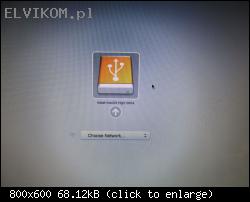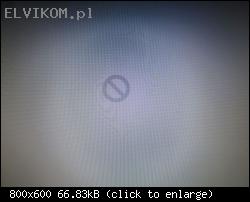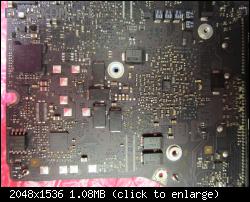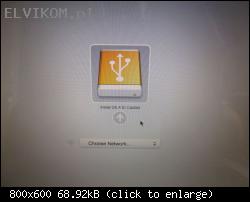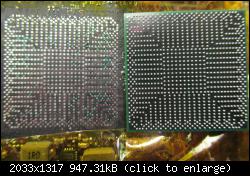#1 Apple MacBook Pro A1278, MB: 820-3115-B, Auto turn on with MagSafe, white screen
von matic • 12 Mai 2020, 14:55
Brand: Apple
Model: MacBook Pro A1278
Motherboard: Apple Inc. 820-3115-B
Schematic: MLB, J30 (Sch. part number: 051-9058)
*******************************************************
Hello!
I'm working on the mentioned laptop.
Initial issue:
When I connect the MagSafe, the machine automatically turn on. Battery normally charges, machine also works on the battery only. Power button normally reacts, but the machine usually turn on to the white screen without a picture.
Once per ~20 starts the machine normally boot to OS and everything works completely normal until we turn it off.
Interesting is that the machine every time after the "PRAM reset" turn on with a picture to the "Internet Recovery menu".
What I've done up to now:
I reflashed the EFI chip with the following dump: CLICK
After reflashing the situation is a bit different:
Machine still automatically turn on, when I connect the MagSafe. But now the machine every time turn on to grey screen with a flashing folder (as without HDD connected).
HDD tested on another machine and works ok.
Any idea?
Model: MacBook Pro A1278
Motherboard: Apple Inc. 820-3115-B
Schematic: MLB, J30 (Sch. part number: 051-9058)
*******************************************************
Hello!
I'm working on the mentioned laptop.
Initial issue:
When I connect the MagSafe, the machine automatically turn on. Battery normally charges, machine also works on the battery only. Power button normally reacts, but the machine usually turn on to the white screen without a picture.
Once per ~20 starts the machine normally boot to OS and everything works completely normal until we turn it off.
Interesting is that the machine every time after the "PRAM reset" turn on with a picture to the "Internet Recovery menu".
What I've done up to now:
I reflashed the EFI chip with the following dump: CLICK
After reflashing the situation is a bit different:
Machine still automatically turn on, when I connect the MagSafe. But now the machine every time turn on to grey screen with a flashing folder (as without HDD connected).
HDD tested on another machine and works ok.
Any idea?