#41 Re: Apple MacBook Pro A1278, MB: 820-3115-B, Auto turn on with MagSafe, white screen
von valieromarco • 4 September 2020, 00:38
valieromarco hat geschrieben:SMC in this motherboard has a noted issue such as “No battery connected” or “No battery charging”If the SMC is suspect only for an autostart issue, I will wait with it and try to repair the HDD detection first, because I don't have it on the stock.
So if motherboard autostarts even with battery connected SMC seems bad.
valieromarco hat geschrieben:Have you also tested voltage around U4510The voltages to ground on U4510 are as follows (measured with connected HDD drive, machine is turned on with flashing folder on the screen):
| U4510 Pin number | Net | Voltage |
| 1 | SATA_HDD_D2R_RDRIN_P | 0V |
| 2 | SATA_HDD_D2R_RDRIN_N | 0V |
| 3 | GND | 0V |
| 4 | SATA_HDD_R2D_RDROUT_N | 1,08V |
| 5 | SATA_HDD_R2D_RDROUT_P | 1,08V |
| 6 | =PP1V5_S0_RDRVR | 1,51V |
| 7 | SATARDRVR_EN | 3,29V |
| 8 | SATARDRVR_I2C_ADDR0 | 0V |
| 9 | SATARDRVR_I2C_ADDR1 | 1,47V |
| 10 | SATARDRVR_I2C_EN_L | 0V |
| 11 | SATA_HDD_R2D_RDRIN_P | 0V |
| 12 | SATA_HDD_R2D_RDRIN_N | 0V |
| 13 | GND | 0V |
| 14 | SATA_HDD_D2R_RDROUT_N | 1,19V |
| 15 | SATA_HDD_D2R_RDROUT_P | 1,19V |
| 16 | =PP1V5_S0_RDRVR | 1,51V |
| 17 | =SATARDRVR_I2C_SDA | 3,30V |
| 18 | SATARDRVR_TEST | 0V |
| 19 | =SATARDRVR_I2C_SCL | 3,30V |
| 20 | SATARDRVR_REXT | 0,52V |
valieromarco hat geschrieben:checking with microscope around the chipI checked it and I found nothing suspicious:

valieromarco hat geschrieben:and checking U7770 too?The voltage to ground on pin 1 of coil L7770 is 1,51V so the chip U7770 is probably good.
valieromarco hat geschrieben:As for U7770 important is pin 3 enable if you have 3,3V U7770 is goodYes, there is 3,3V on enable pin of this chip.



matic hat geschrieben: I also set the date and time before running the installer form the memory stick.What date did you set? If current, this may be the problem as the offline installer does have a limited certificates validity. You may be forced to log in to a customer's OS, disable WiFi, set date manually to 01-01-2019 and try to boot from an installer again.
Maybe someone knows where the problem might be?
Vogelek23 hat geschrieben:What date did you set? If current, this may be the problem as the offline installer does have a limited certificates validity.Yes, I set the current date and time.
Vogelek23 hat geschrieben:You may be forced to log in to a customer's OS, disable WiFi, set date manually to 01-01-2019 and try to boot from an installer again.I did it, but unfortunately it does not change anything.
valieromarco hat geschrieben:With my OS bootable USB El Capitan I always set the date around September 2015I set the date to 9.9. 2015 and try with both OS (El Capitan and Sierra 10.12) but it also does not change anything.
valieromarco hat geschrieben:with Sierra (no High Sierra) around January 2016I also try with the date 1.1. 2016 but it does not change anything as well (I tried with both OS).
valieromarco hat geschrieben:That circle means machine is not compatible with OS, please try another Os bootable disk.I tried with a third different USB Memory stick - no changes.
valieromarco hat geschrieben:Customer disk works but which Os has been installed?On the customers SSD drive it is installed "El Capitan".
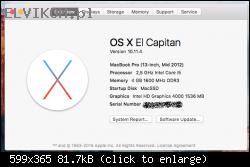
valieromarco hat geschrieben:If you have original bios dump try to flash back the original bios.EFI reflashed with old (original) dump - no changes.
valieromarco hat geschrieben:Make a bootable Os USB with previous Os version.I made a bootable USB Memory stick with OS "Yosemite 10.10" - exactly the same situation as before.
valieromarco hat geschrieben:Pressing Command + R when booting can you install via internet ?I don't want to change the OS on customer's SSD drive, I just want to install the OS on another HDD for the test only, so I will not try this.
valieromarco hat geschrieben:HDD/SSD is new or used? Try with another disk and erase it by utility disk before formatting.I tried with two different (both used) HDD discs, bout both works okay on windows machine. Both discs formatted as shown on the pictures from the post #29.
HDD/SSD you want use to install OS which file system was formatted with?
Mitglieder in diesem Forum: 0 Mitglieder und 3 Gäste
_______________________________