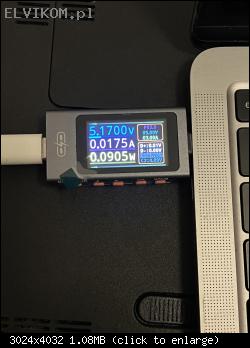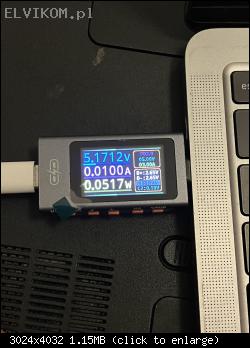#1 Macbook Pro A2289 EMC 3456, MLB 820-01987-A, shorted U6903, stuck at 5v
by Mobotool • 24 October 2025, 18:25
Dear friends,
a close friend of mine gave me this machine, she told me that the last days the fan was going high and that it was heating up too much for the usual things, and that suddenly one morning it didn't start anymore .
I opened it and inspected carefully with a high magnifying lens, found no oxydized spots but a short on PPBUS_G3H , then a blown U6903.
I changed U6903 with a new one, PPBUS_G3H became 558 (measuring with red probe to gnd , and black on F7000) , PP3V3_G3H_RTC 463.
Now when I plug the usbc cable (original Apple 61W power supply), nothing starts automatically, if I press the power button nothing happens, and these are the measures I have:
(Impedance with no powersupply - voltage)
PPDCIN_G3H 702 - 5.06
D3370 PP20V_USBC_XB_VBUS 130 - 0.00
PPBUS_G3H 558 - 12.00
PP3V3_S5 351 - 0.26
PP3V3_G3H_PMU_VDDMAIN 398 - 0.02
PP5V_G3H_LDO 0.00
PP5V_G3S 421 - 0.01
C3200 PP3V3_G3H_RTC 313 - 3.21
C3205 PP1V5_UPC_XB_LDO_CORE 487 - 1.54
C3208 PP3V3_UPC_XB_LDO 508 - 3.21
C3105 PP1V5_UPC_XA_LDO_CORE - 1.54
C3108 PP3V3_UPC_XA_LDO - 3.21
C3102 PP1V8_SLPS2R 389 - 0.36
R3023 UPC_XA_VDDIO_CFG - 1.55
I noticed that PP1V8_SLPS2R is 0.36 but I don't know if it should rise before or after CD3217 switches PPDCIN_G3H to 20v.
It seems that the mainboard is stuck at 5v, I tried to revive the T2 firmware but other macbooks don't find it connected or in DFU mode (using the rightmost port looking it from left side, the farthest from the screen) .
I tried to connect the DFU port to a Macbook Air updated to MacOS 14, but Finder doesn't show any macbook connected, when I tried a simple Apple power supply chargin cable, OS asked to connect "the correct Thundebolt cable".
I tried a complete thunderbolt cable, a simple Apple power supply chargin cable, and a data+chargin cable, but the mac isn't seen...
I tried to force the DFU mode following instructions on Apple website but nothing helped.
Please, what can you suggest to measure or test?
Many thanks
a close friend of mine gave me this machine, she told me that the last days the fan was going high and that it was heating up too much for the usual things, and that suddenly one morning it didn't start anymore .
I opened it and inspected carefully with a high magnifying lens, found no oxydized spots but a short on PPBUS_G3H , then a blown U6903.
I changed U6903 with a new one, PPBUS_G3H became 558 (measuring with red probe to gnd , and black on F7000) , PP3V3_G3H_RTC 463.
Now when I plug the usbc cable (original Apple 61W power supply), nothing starts automatically, if I press the power button nothing happens, and these are the measures I have:
(Impedance with no powersupply - voltage)
PPDCIN_G3H 702 - 5.06
D3370 PP20V_USBC_XB_VBUS 130 - 0.00
PPBUS_G3H 558 - 12.00
PP3V3_S5 351 - 0.26
PP3V3_G3H_PMU_VDDMAIN 398 - 0.02
PP5V_G3H_LDO 0.00
PP5V_G3S 421 - 0.01
C3200 PP3V3_G3H_RTC 313 - 3.21
C3205 PP1V5_UPC_XB_LDO_CORE 487 - 1.54
C3208 PP3V3_UPC_XB_LDO 508 - 3.21
C3105 PP1V5_UPC_XA_LDO_CORE - 1.54
C3108 PP3V3_UPC_XA_LDO - 3.21
C3102 PP1V8_SLPS2R 389 - 0.36
R3023 UPC_XA_VDDIO_CFG - 1.55
I noticed that PP1V8_SLPS2R is 0.36 but I don't know if it should rise before or after CD3217 switches PPDCIN_G3H to 20v.
It seems that the mainboard is stuck at 5v, I tried to revive the T2 firmware but other macbooks don't find it connected or in DFU mode (using the rightmost port looking it from left side, the farthest from the screen) .
I tried to connect the DFU port to a Macbook Air updated to MacOS 14, but Finder doesn't show any macbook connected, when I tried a simple Apple power supply chargin cable, OS asked to connect "the correct Thundebolt cable".
I tried a complete thunderbolt cable, a simple Apple power supply chargin cable, and a data+chargin cable, but the mac isn't seen...
I tried to force the DFU mode following instructions on Apple website but nothing helped.
Please, what can you suggest to measure or test?
Many thanks