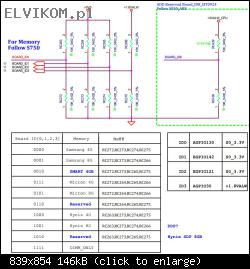#1 Lenovo Ideapad 3 NM-D521 wyłączenie wbudowanej pamięci RAM 4GB Micron
von darole • 2 Juli 2025, 20:03
Witam dostałem laptopa Lenovo Ideapad 3 15ALC6 (płyta NM-D521) łapiącego bluscreeny.
Według właściciela pojawiały się po kilku minutach pracy z otwartą przeglądarką. Na co dzień laptop intensywnie używany w grach z dodatkową podkładką chłodzącą. Mi udało się go wywołać dopiero po uruchomieniu zainstalowanej gry w stylu CS. Usunąłem kożuch kurzu z układu chłodzenia i wymieniłem pastę na cpu. Laptop działał i wydawało się że jest już wszystko z nim w porządku. Jednak na drugi dzień wrócił do mnie bez obrazu. Raz udało mi się go uruchomić z obrazem startowego logo ale widać było na nim artefakty. Więc jest albo problem z cpu albo z wbudowaną pamięcią wspieraną w grach dodatkowym modułem 4GB. Chciałbym mu wyłączyć tą pamięć by ewentualnie wyeliminować ją jako przyczynę usterki. Załączam zdjęcia płyty i proszę o podpowiedź:



Według właściciela pojawiały się po kilku minutach pracy z otwartą przeglądarką. Na co dzień laptop intensywnie używany w grach z dodatkową podkładką chłodzącą. Mi udało się go wywołać dopiero po uruchomieniu zainstalowanej gry w stylu CS. Usunąłem kożuch kurzu z układu chłodzenia i wymieniłem pastę na cpu. Laptop działał i wydawało się że jest już wszystko z nim w porządku. Jednak na drugi dzień wrócił do mnie bez obrazu. Raz udało mi się go uruchomić z obrazem startowego logo ale widać było na nim artefakty. Więc jest albo problem z cpu albo z wbudowaną pamięcią wspieraną w grach dodatkowym modułem 4GB. Chciałbym mu wyłączyć tą pamięć by ewentualnie wyeliminować ją jako przyczynę usterki. Załączam zdjęcia płyty i proszę o podpowiedź: