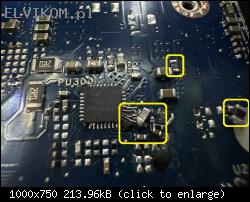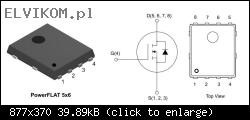Forum rules: Click here to view the forum rules
- Topic title should contain: the device's manufacturer, full model and the brief description of problem.
- Topic message should contain: the PCB marking code (required in case of hardware repairs), an extended description of problem, things you have checked/replaced/measured, your conclusions and the question. If you are not able to find the PCB marking code, please read THIS TOPIC. If you still cannot locate the PCB markings, please upload a clean, both-side photos of the mainboard - it is required to remove any films, modules or brackets possibly covering these markings.
- Before posting a new topic please read all topics in TRAININGS subforum and make a preliminary diagnostic based on the content of those trainings.
- Uploading of any complete schematics, BIOS / firmware files or any other kind of documentation, or linking to 3rd party websites with such files, is STRICTLY PROHIBITED. You can only upload the small portion of documentation or, link to BIOS file on UNVERIFIED BIOS FILES subforum, which simplifies the diagnostics/repair. You are not allowed to upload more then one complete page of instruction/schematic per single topic. The file you upload must not contain any watermarks, "confidential" markings, links or email addresses and cannot be password-protected.
- It is only permitted to describe one faulty device per single topic - you should always open a new topic for each subsequent device.
- Requesting of the full schematics, BoardView files, BIOS files or any other kind of documentation is NOT ALLOWED in this subforum. If you need to ask for any of these, you should open a new topic in DOCUMENTATION/BIOS REQUEST subforum.
This topic is marked as ARCHIVAL. Please only reply if your message contains the solution (Terms and Conditions p. 12.1).
Re: Re: Dell XPS 13 9370 CAZ60 LA-E671P zalany, brak ładowania
by Google Adsense [BOT] • 19 July 2023, 20:38
Sorry, but your pictures are now blurry.
For optimal picture quality, you need to set the external light source at an appropriate angle and set an optimal light intensity.
It sometimes help, if you flood the charger chip area with IPA and take a picture of flooded area.
By the way, if you save the pictures from the microscope directly to the SD card or computer, you got a better quality than if you take a picture of the microscope LCD screen.
For optimal picture quality, you need to set the external light source at an appropriate angle and set an optimal light intensity.
It sometimes help, if you flood the charger chip area with IPA and take a picture of flooded area.
By the way, if you save the pictures from the microscope directly to the SD card or computer, you got a better quality than if you take a picture of the microscope LCD screen.
Solder 5 missing components (marked yellow) and connect them with a jump wires (marked red) as shown in the following picture.
1= Capacitor PC346= 4.7µF/25V, package 0603
2= Capacitor PC345= 1µF/25V, package 0402
3= Resistor PR323= 2.2Ω/1%, package 0402 (you can also use a 5% resistor)
4= Resistor PR330= 100Ω/1%, package 0402 (you can also use a 5% resistor)
5= Capacitor PC322= 10µF/25V, package 0603
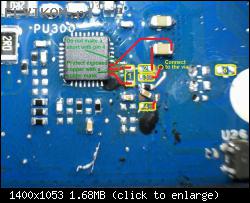
1= Capacitor PC346= 4.7µF/25V, package 0603
2= Capacitor PC345= 1µF/25V, package 0402
3= Resistor PR323= 2.2Ω/1%, package 0402 (you can also use a 5% resistor)
4= Resistor PR330= 100Ω/1%, package 0402 (you can also use a 5% resistor)
5= Capacitor PC322= 10µF/25V, package 0603
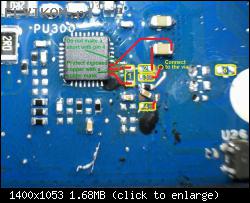
Sorry for such a long time without reply - had to wait for component delivery from china.. After replacing PU300 IC, soldering missing components You marked before laptop starts after plugging in AC adapter, but shuts off after few seconds and pressing power does not turn it on again. I hear a lot of noise from Charger IC (PU300). What should i check? 19.5V, 1.0V IOP, 1.0V DRAM, 3.3ALW, 5V are present. CPU and RAM chips are heating up when laptop try to start. After holding power button for 30 seconds the lights under touchpad are fast blinking 3 times then laptop shuts off. Every time when AC adapter is connected laptop tries to turn on. Every time power on LED light is present charger makes noise. Any ideas? Thanks 
Re: Dell XPS 13 9370 CAZ60 LA-E671P zalany, brak ładowania
by Google Adsense [BOT] • 30 August 2023, 18:10
This topic is marked as ARCHIVAL. Please only reply if your message contains the solution (Terms and Conditions p. 12.1).
Who is online
Users browsing this forum: No registered users and 14 guests
_______________________________All rights reserved. Unauthorised copying of this website's content or any of its part is strictly forbidden.
Any trademarks, brand names, products or services published on this website belong to their legal owners, are copyrighted and used for information purposes only.