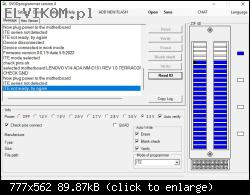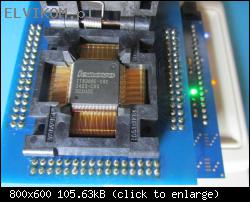Witam,
Mam laptopa LENOVO V15-ADA , który był już mocno dłubnięty przez jakiś serwis. Do mnie trafił z usterką wyłączania się po 35s. Nie jest to kwestia termiczna.
Płyta to NM-D151 REV 1.0 z KBC IT8227E-128 CXA z CPU AMD ATHLON GOLD Postanowiłem wymienić w nim KBC (stary nie komunikował się ze SVOD4) na nowy na IT 8227E-192 CXA - podobno kompatybilny z wersjia 128. Jednak na nowym KBC laptop nie uruchamiał się i nie programował się sam ani z poziomu KBC. SVOD4 wyrzuca IT SERIES NOT DETECTED. Postanowiłem więc wrócić do oryginalnego KBC, o dziwo po wlucie starego KBC laptop sie właczył i działał dłużej niż 35s, nie wyłączał się. Chciałem jednak zgarać wsad z KBC i tym razem udało się zakomunikować ze SVOD i zczytać tak mi sie przynajmniej wydwało zawartość KBC - później okazało się, że SVOD zczytał tylko kilka bajtów(2 linijki) a reszta pliku jest pusta. Sądząć, że mam komunikację i wsad KBC postanowiłem wyczyścić zawartość KBC i pozwolić zaprogramować mu się samemu lub później wgrać inny wsad wyciągnięty z BIOS.
Jednak na czystym KBC laptop nie programował się sam, późniejsze próby programowania ze SVODa kończą się niepowodzeniem, ciagle mam IT SERIES NOT DETECTED.
Gniazdo KBD - taśma - SVOD przedzwonione i mam przejścia. Schematu oczywiście brak by sprawdzić złącze KBD-KBC.
Wygląda na to, że procedura samoczynnego programowania nie działa na AMD?
Myślicie, że jest szansa to jeszcze ugryźć?
Z góry dziękuje za podpowiedzi
Mam laptopa LENOVO V15-ADA , który był już mocno dłubnięty przez jakiś serwis. Do mnie trafił z usterką wyłączania się po 35s. Nie jest to kwestia termiczna.
Płyta to NM-D151 REV 1.0 z KBC IT8227E-128 CXA z CPU AMD ATHLON GOLD Postanowiłem wymienić w nim KBC (stary nie komunikował się ze SVOD4) na nowy na IT 8227E-192 CXA - podobno kompatybilny z wersjia 128. Jednak na nowym KBC laptop nie uruchamiał się i nie programował się sam ani z poziomu KBC. SVOD4 wyrzuca IT SERIES NOT DETECTED. Postanowiłem więc wrócić do oryginalnego KBC, o dziwo po wlucie starego KBC laptop sie właczył i działał dłużej niż 35s, nie wyłączał się. Chciałem jednak zgarać wsad z KBC i tym razem udało się zakomunikować ze SVOD i zczytać tak mi sie przynajmniej wydwało zawartość KBC - później okazało się, że SVOD zczytał tylko kilka bajtów(2 linijki) a reszta pliku jest pusta. Sądząć, że mam komunikację i wsad KBC postanowiłem wyczyścić zawartość KBC i pozwolić zaprogramować mu się samemu lub później wgrać inny wsad wyciągnięty z BIOS.
Jednak na czystym KBC laptop nie programował się sam, późniejsze próby programowania ze SVODa kończą się niepowodzeniem, ciagle mam IT SERIES NOT DETECTED.
Gniazdo KBD - taśma - SVOD przedzwonione i mam przejścia. Schematu oczywiście brak by sprawdzić złącze KBD-KBC.
Wygląda na to, że procedura samoczynnego programowania nie działa na AMD?
Myślicie, że jest szansa to jeszcze ugryźć?
Z góry dziękuje za podpowiedzi