Forumsregeln: Die Forumsregeln lesen
Re: [EC/KBC-DATEI ANFRAGE] Searching for the EC File for a Asus Zeenbook UX434F Motherboard UX334FL Rev. 2.0
von Google Adsense [BOT] • 17 März 2022, 20:25
#2 [EC/KBC-DATEI ANFRAGE] Re: Searching for the EC File for a Asus Zeenbook UX434F Motherboard UX334FL Rev. 2.0 [GELÖST]
von Vogelek23 • 18 März 2022, 00:15
If you have the main BIOS file working, the EC chip should be automatically programmed on the 1st power-on as long as you have fitted the brand new and blank EC chip (please do not forget to leave the machine for at least 10 minutes to allow the auto-programming to complete - do not try to power-off the motherboard as the auto-programming won't complete and the EC will become useless until programmed externally).
Moreover, you can easily extract the EC file from your BIOS dump - just open the dump with "HxD" application and search for "ITE8226" ASCII string (marked with red rectangle). Above that string (the address is usually 0x900000, 0x700000 or something else quite rounded) you can find the string beginning with the letter "H" - set the cursor right before this letter (look at the blue arrow pointer):
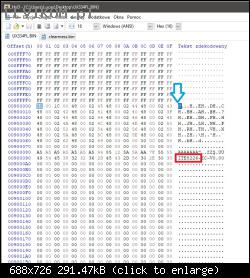
Next, right-click on this position and choose SELECT BLOCK, then select LENGTH option. Enter the value "20000" (twenty thousands) as shown below and click OK:
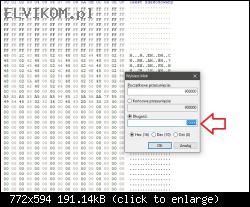
Exactly 131072 bytes of code (equally to the flash size on ITE8226) will be selected. Now right-click on that selected code and choose COPY. Then, choose FILE -> NEW from app's menu, paste that copied code into that blank file (accept when prompted about changing the file size) and finally, save it as new file (with *.bin extension) to your HDD. Voila! You have your fully functional EC file extracted from BIOS.
Moreover, you can easily extract the EC file from your BIOS dump - just open the dump with "HxD" application and search for "ITE8226" ASCII string (marked with red rectangle). Above that string (the address is usually 0x900000, 0x700000 or something else quite rounded) you can find the string beginning with the letter "H" - set the cursor right before this letter (look at the blue arrow pointer):
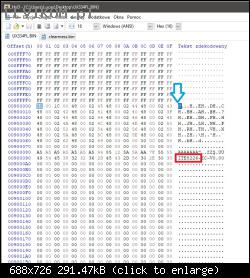
Next, right-click on this position and choose SELECT BLOCK, then select LENGTH option. Enter the value "20000" (twenty thousands) as shown below and click OK:
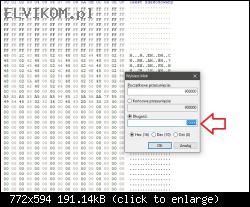
Exactly 131072 bytes of code (equally to the flash size on ITE8226) will be selected. Now right-click on that selected code and choose COPY. Then, choose FILE -> NEW from app's menu, paste that copied code into that blank file (accept when prompted about changing the file size) and finally, save it as new file (with *.bin extension) to your HDD. Voila! You have your fully functional EC file extracted from BIOS.
ELVIKOM LAB Ltd - Apple Repairs & PCB Design - Free Quotes! https://www.elvikom.co.uk
Jeśli skorzystałeś z mojej pomocy na Forum, możesz w ramach podziękowania wspomóc jego rozwój. Kliknij tutaj, aby dowiedzieć się więcej.
Jeśli skorzystałeś z mojej pomocy na Forum, możesz w ramach podziękowania wspomóc jego rozwój. Kliknij tutaj, aby dowiedzieć się więcej.
[EC/KBC-DATEI ANFRAGE] Re: Searching for the EC File for a Asus Zeenbook UX434F Motherboard UX334FL Rev. 2.0
von Google Adsense [BOT] • 21 März 2022, 01:15
Wer ist online?
Mitglieder in diesem Forum: 0 Mitglieder und 1 Gast
_______________________________Alle Rechte vorbehalten. Das unerlaubte Kopieren des Inhalts dieser Website oder eines Teils davon ist strengstens untersagt.
Alle auf dieser Website veröffentlichten Marken, Markennamen, Produkte oder Dienstleistungen gehören ihren gesetzlichen Eigentümern, sind urheberrechtlich geschützt und werden nur zu Informationszwecken verwendet.


