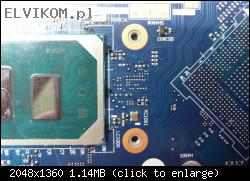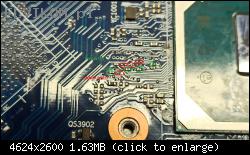Lenovo 15IIL05,
MB: NM-D031, UMA
Procesor SRGKF, KBC: IT8227-128 CXS, BIOS: 25Q128JVSQ
RAM: Hynix H5AN8G6NCJ x4
Potrzebuje pomocy przy wyłączeniu wlutowanego RAM-u. Sypie błędami, a na płycie jest slot na DDR4 .Klient zdecydował, że chciałby wyłączyć wlutowany RAM i wstawić tylko RAM do slotu.
Z góry bardzo dziękuję
MB: NM-D031, UMA
Procesor SRGKF, KBC: IT8227-128 CXS, BIOS: 25Q128JVSQ
RAM: Hynix H5AN8G6NCJ x4
Potrzebuje pomocy przy wyłączeniu wlutowanego RAM-u. Sypie błędami, a na płycie jest slot na DDR4 .Klient zdecydował, że chciałby wyłączyć wlutowany RAM i wstawić tylko RAM do slotu.
Z góry bardzo dziękuję