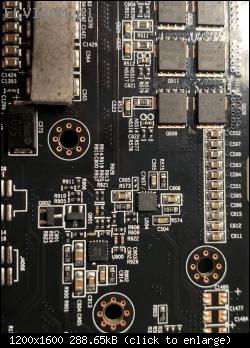Dzień dobry,
wpadła mi w ręce ostatnio RX Vega 56 GV-RXVEGA56GAMING, numer płyty: V17098, karta o nieznanej historii, po podłączeniu zasilania i PCI-E karta nie daje oznak życia, wentylatory nie działają, są niesprawne, jednak zasilanie wentylatorów działa, inne wentylatory podłączone pod kartę działają normalnie. Na podstawie filmu Foresta chyba udało mi się dopasować cewki która za co odpowiada, dzięki czemu mogę opublikować wyniki:
L1000/L1001 - ponad 2kΩ
Zasilanie GPU - L500-L511 ok. 0.4 Ω 0V
Zasilanie Pamięci - L700 ok 44Ω 1.2V
Zasilanie PCI Express - L300 - ok 20Ω 0.8V
Kontroler pamięci - L900 - 25Ω 0.9V
Zasilanie bios - L301 1.9kΩ 1.8V
Po podłączeniu z napięć wynika, nie ma napięcia na GPU, GPU jest zimne, innych ciepłych układów nie wyczułem. Gdzie szukać przyczyny?
Zdjęcia poglądowe (źródło: https://www.tomshardware.com/news/gigab ... 36177.html)
https://cdn.mos.cms.futurecdn.net/TeFkY ... tdrcvV.jpg
https://cdn.mos.cms.futurecdn.net/gALAJ ... zsrYtU.jpg
Pozdrawiam,
Slezi
wpadła mi w ręce ostatnio RX Vega 56 GV-RXVEGA56GAMING, numer płyty: V17098, karta o nieznanej historii, po podłączeniu zasilania i PCI-E karta nie daje oznak życia, wentylatory nie działają, są niesprawne, jednak zasilanie wentylatorów działa, inne wentylatory podłączone pod kartę działają normalnie. Na podstawie filmu Foresta chyba udało mi się dopasować cewki która za co odpowiada, dzięki czemu mogę opublikować wyniki:
L1000/L1001 - ponad 2kΩ
Zasilanie GPU - L500-L511 ok. 0.4 Ω 0V
Zasilanie Pamięci - L700 ok 44Ω 1.2V
Zasilanie PCI Express - L300 - ok 20Ω 0.8V
Kontroler pamięci - L900 - 25Ω 0.9V
Zasilanie bios - L301 1.9kΩ 1.8V
Po podłączeniu z napięć wynika, nie ma napięcia na GPU, GPU jest zimne, innych ciepłych układów nie wyczułem. Gdzie szukać przyczyny?
Zdjęcia poglądowe (źródło: https://www.tomshardware.com/news/gigab ... 36177.html)
https://cdn.mos.cms.futurecdn.net/TeFkY ... tdrcvV.jpg
https://cdn.mos.cms.futurecdn.net/gALAJ ... zsrYtU.jpg
Pozdrawiam,
Slezi