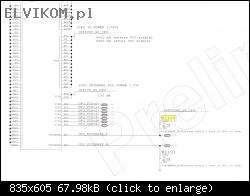#1 Apple MacBook Pro A1229, 17 inch, 820-2132-A Half fan spin problem
von beezjuice • 30 September 2020, 13:46
Hi
I have an A1229, 17" model,
Board code is 820-2132-A
This machine does not auto power on so I plugged in charger and touched the
power on pads with tweezers and got green light
The fan spins and stops, It keep on doing this
It is about 2-3 seconds from when fan starts to spin and stops
I get 5v, PP5V_S5 on pin 1 on u7300 and c8900
I checked all_sys_pwrgd, on Pin 4 of u7880 and get 3.2v
On c1252 which is PPVCORE_S0_CPU i get 0,7v
If I keep My probe on c1252 and when the fan starts I get 0.7v but then
when fan stops the voltage goes down to 0v but when fan starts spinning
again the voltage goes to 0.7v
This just loops
I tested resistors surrounding u7900 (ISL6255AHRZ)
I have checked R7905 which is 18.1 ohm
R7906 is 2.4 ohms
R7904 is 000.2 ohms
i tested for shorts on PPVCORE_S0_CPU and got 0.4 ohms
I get 5v on the fan connector also
I cant see anything wrong visually
Can someone please help
Thanks
I have an A1229, 17" model,
Board code is 820-2132-A
This machine does not auto power on so I plugged in charger and touched the
power on pads with tweezers and got green light
The fan spins and stops, It keep on doing this
It is about 2-3 seconds from when fan starts to spin and stops
I get 5v, PP5V_S5 on pin 1 on u7300 and c8900
I checked all_sys_pwrgd, on Pin 4 of u7880 and get 3.2v
On c1252 which is PPVCORE_S0_CPU i get 0,7v
If I keep My probe on c1252 and when the fan starts I get 0.7v but then
when fan stops the voltage goes down to 0v but when fan starts spinning
again the voltage goes to 0.7v
This just loops
I tested resistors surrounding u7900 (ISL6255AHRZ)
I have checked R7905 which is 18.1 ohm
R7906 is 2.4 ohms
R7904 is 000.2 ohms
i tested for shorts on PPVCORE_S0_CPU and got 0.4 ohms
I get 5v on the fan connector also
I cant see anything wrong visually
Can someone please help
Thanks