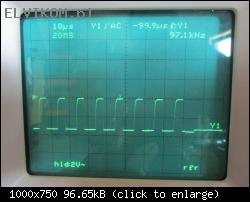Vogelek23 napisał(a):- you have previously disconnected the battery (when you disconnect all the power, CMOS memory is cleared and this causes MLB to start automatically after connecting the power supply, regardless of the fact that you connect battery first and then, power supply; MLB will always start automatically on CMOS clearing, until you connect the battery and switch the machine on, at least to a boot menu, and then switch it off)
Okay, let me describe the symptoms in more detail.
All power sources disconnected from the board -> I connect the main battery and the machine stay tuned off. When I connect the MagSafe the machine automatically turn on, MagSafe shine green and after a few seconds it changes to orange.
If I hold down the power button the machine turns off. I can turn it on to Boot menu with pressing on the power button and holding down the "Option" key. With holding down the power button the machine turn off. If I disconnect the MagSafe now and connect it again the machine automatically turn on (without disconnecting the main battery).
As I know, this is not normal.
Vogelek23 napisał(a):- battery is completely flat or faulty,
- motherboard does not detect battery (SMBUS problems; most likely charger IC or SMC fault).
I don't think so, because the MagSafe indicates charging the battery, in addition the machine runs on the battery only, if I disconnect the MagSafe while the machine is turned on.
Vogelek23 napisał(a):Startup disk may not be visible, although it does have a working OS installed on it, in one of these cases (most likely):
- HDD is formatted with APFS, while EFI is not upgraded; on this occasion EFI does not recognise any APFS bootable drives,
- HDD cable is faulty.
I tried with both - HDD formatted as "exFAT" and also "NTFS". None of them is visible as internal/external hard drive.
I'm 99,9% sure that the HDD cable is okay, because with old (original) BIOS the machine sometimes boot to the OS. In addition I tried with another HDD cable, which also should be fine.
The HDD drive connected to the USB port via SATA/USB adapter is also not visible. I tried with two different SATA/USB adapters (both works fine on another PC).
Vogelek23 napisał(a):Because of the above, please share an oscillograms on battery connector (SMBus) with both battery and power supply connected.
Here they are:
- Battery SMBus clock
Such pulses appear about once per second.
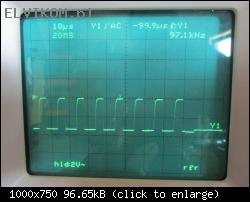
- Battery SMBus data
Such pulses appear about once per second.

valieromarco napisał(a):If possible you have to install OS with GUID partition Mac OS Extended (Journaled) by a working machine then insert the HDD in the external box (USB port) and check if you can boot from external HDD.
Unfortunately I have currently no other Apple machine in working condition.