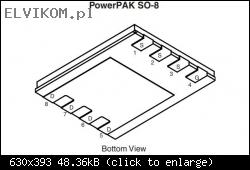Regole del forum: Clicca per leggere le regole del forum
- Il titolo dell'argomento deve contenere: marca e modello completo del dispositivo e la breve descrizione del problema.
- Il messaggio di argomento dovrebbe contenere: un identificatore PCB (in caso di riparazioni hardware), descrizione estesa del problema, cosa è stato controllato/sostituito/misurato, eventuali conclusioni e la domanda. Se non riesci a individuare un identificatore PCB, leggi QUESTO ARGOMENTO. Se non riesci ancora a individuare un identificatore PCB, invia foto chiare di entrambi i lati della scheda madre; è necessario rimuovere qualsiasi pellicola o altri elementi che potrebbero coprire questo identificatore.
- Prima di pubblicare un nuovo argomento, leggere tutti gli argomenti nel subforum CORSI e fare una diagnosi preliminare basata sul contenuto di questi corsi.
- È VIETATO caricare diagrami completi, file BIOS / firmware o qualsiasi altro tipo di documentazione (o collegarsi a siti Web con tali file). Puoi caricare solo una piccola parte della documentazione o collegarti al file del BIOS nel subforum BIOS FILE NON VERIFICATI. Non è consentito caricare più di una pagina completa di istruzioni/diagrami per singolo argomento. Il file che carichi non deve contenere filigrane, contrassegni "Riservati", link o indirizzi email e non può essere protetto da password.
- È consentito descrivere un solo dispositivo difettoso per singolo argomento - dovresti sempre aprire un nuovo argomento per ogni dispositivo successivo.
- La richiesta degli diagrami completi, dei file BoardView, dei file BIOS o di qualsiasi altro tipo di documentazione NON È CONSENTITA in questo subforum. Se hai bisogno di chiedere uno di questi, dovresti aprire un nuovo argomento nel subforum DOCUMENTAZIONE E RICHIESTA BIOS/EFI.
Questo argomento è contrassegnato come D'ARCHIVIO. Rispondi solo se il tuo messaggio contiene la soluzione (Termini e Condizioni p. 12.1).
Re: MacBook A1278 820-2879-B - brak reakcji, brak napięć na U6901
da Google Adsense [BOT] • 23 aprile 2020, 13:34
#2 Re: MacBook A1278 820-2879-B - brak reakcji, brak napięć na U6901
da matic • 23 aprile 2020, 14:46
franekx6 ha scritto:U6901 do wymiany?Hello!
No, the U6901 is probably okay, the voltage on signal line "SMC_BC_ACOK" is missing.
Measure the resistance to ground on pin 8 of transistor Q7085.
If the resistance is high (in kΩ range or grater), perform the following measurements:
Measure the voltages to ground on pins 1, 4, 8 of transistors Q7080, Q7085.
Measure the voltages to ground on pins 2, 3, 12, 13, 14, 16, 17, 19, 20, 25 of charger chip U7000.
#6 Re: MacBook A1278 820-2879-B - brak reakcji, brak napięć na U6901
da matic • 23 aprile 2020, 18:49
Measure the resistance to ground on pin 2 of charger chip U7000.
- If the resistance is low, the charger chip and resistor R7005 (20Ω/5%, package 0402) is damaged.
- If the resistance is high (in kΩ range or grater), measure the voltages to ground on pins 1, 3 of diode D7005. If 16V is present on both pins, the resistor R7005 is damaged. If there is no 16V on pin 3 of D7005, replace this diode (it is BAT30CW).
- If the resistance is low, the charger chip and resistor R7005 (20Ω/5%, package 0402) is damaged.
- If the resistance is high (in kΩ range or grater), measure the voltages to ground on pins 1, 3 of diode D7005. If 16V is present on both pins, the resistor R7005 is damaged. If there is no 16V on pin 3 of D7005, replace this diode (it is BAT30CW).
#7 Re: MacBook A1278 820-2879-B - brak reakcji, brak napięć na U6901
da franekx6 • 24 aprile 2020, 18:19
I replaced the R7005 and U7000 and the board turns on, the green and orange LEDs light on the MagSafe plug. But there is a problem with charging the battery. When I connect the battery, the power consumption is maximum, the service adapter turns on protection even at 5A (in another laptop the same battery consumes 1.5A)
Heats up Q7030.
What could be wrong now?
U7000
2 15.4V
3 3.9V
12 3.4V
13 3.4V
14 3.3V
16 16.5V
17 16V
19 5V
20 5V
25 16V
pin 25 is not too high?
Heats up Q7030.
What could be wrong now?
U7000
2 15.4V
3 3.9V
12 3.4V
13 3.4V
14 3.3V
16 16.5V
17 16V
19 5V
20 5V
25 16V
pin 25 is not too high?
#9 Re: MacBook A1278 820-2879-B - brak reakcji, brak napięć na U6901
da franekx6 • 27 aprile 2020, 17:13
I replaced Q7030, Q7035.
Q7030 was damaged.
But now the PCB runs on battery on the power supply itself does not work and does not charge the battery!
It happens that the laptop fires on the charger, but after a few seconds turns off.
I reflow the U7000 without effect.
When I connect the Magsafe socket in the system, I have information about the connection but I write "Charging does not take place" and the power supply only consumes 8mA
Q7030 was damaged.
But now the PCB runs on battery on the power supply itself does not work and does not charge the battery!
It happens that the laptop fires on the charger, but after a few seconds turns off.
I reflow the U7000 without effect.
When I connect the Magsafe socket in the system, I have information about the connection but I write "Charging does not take place" and the power supply only consumes 8mA
#18 Re: MacBook A1278 820-2879-B - brak reakcji, brak napięć na U6901
da matic • 29 aprile 2020, 13:24
franekx6 ha scritto:U7000In post #11 you get different measurements on U7000:
pin 17 1.3V when I connect the power supply and then it starts to fall
pin 18 1.3V when I connect the power supply and then it starts to fall
franekx6 ha scritto:U7000
pin17 11.6V
Which measurements are correct?
Remeasure the voltages to ground on pins 1, 2, 3, 10, 11, 12, 13, 14, 16, 17, 19, 20, 25, 26 of charger chip U7000 with connected battery + power supply to be sure.
#20 Re: MacBook A1278 820-2879-B - brak reakcji, brak napięć na U6901
da matic • 30 aprile 2020, 19:36
Follow the instructions below and check, if the machine turn on in this case.
Disconnect the battery and power supply from the machine.
- Hold down the power button for 10 seconds and continue to hold it down.
- While still holding the power button, connect the power supply to the machine and continue hold down the power button for another 10 seconds.
- Release the power button and press it as usual to turn on the machine.
Disconnect the battery and power supply from the machine.
- Hold down the power button for 10 seconds and continue to hold it down.
- While still holding the power button, connect the power supply to the machine and continue hold down the power button for another 10 seconds.
- Release the power button and press it as usual to turn on the machine.
Re: MacBook A1278 820-2879-B - brak reakcji, brak napięć na U6901
da Google Adsense [BOT] • 30 aprile 2020, 19:36
Questo argomento è contrassegnato come D'ARCHIVIO. Rispondi solo se il tuo messaggio contiene la soluzione (Termini e Condizioni p. 12.1).
Chi c’è in linea
Visitano il forum: Nessuno e 6 ospiti
_______________________________Tutti i diritti riservati. È severamente vietata la copia non autorizzata del contenuto di questo sito Web o di qualsiasi sua parte.
Eventuali marchi, nomi di società, prodotti o servizi pubblicati su questo sito Web appartengono ai legittimi proprietari, sono protetti da copyright e utilizzati solo a scopo informativo.