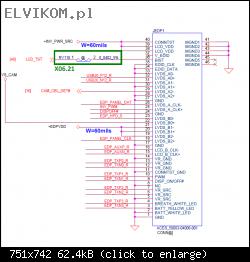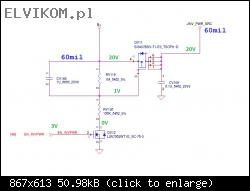#1 Dell XPS 9560s Mainboard LA-E331P CAM00/01 Burned Component identification
von pantau • 30 Dezember 2018, 23:34
Hello there,
I am new here, i hope its okay if i write in english, I want to repair a Dell XPS 9560s Mainboard (LA-E331P CAM00 / 01) i just dont find any schematics from that Mainboard online, I saw schematics from a XPS 9550 (LA-C361P) the schematics look very similar, but i am not sure if i can replace the burned IC with the one shown in the LA-C361P schematics;
Maybe somebody has access to the LA-E331P schematic or boardview and can provide me a data about that small area;
I have a picture of the LA-C361P Schematics, should be QV11, a picture from the forum from a burned LA-E331P and a picture of my burned 331P and a picture of a working 361P, sorry for so many numbers;
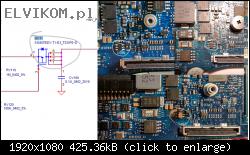
Best Regards
Maxim
I am new here, i hope its okay if i write in english, I want to repair a Dell XPS 9560s Mainboard (LA-E331P CAM00 / 01) i just dont find any schematics from that Mainboard online, I saw schematics from a XPS 9550 (LA-C361P) the schematics look very similar, but i am not sure if i can replace the burned IC with the one shown in the LA-C361P schematics;
Maybe somebody has access to the LA-E331P schematic or boardview and can provide me a data about that small area;
I have a picture of the LA-C361P Schematics, should be QV11, a picture from the forum from a burned LA-E331P and a picture of my burned 331P and a picture of a working 361P, sorry for so many numbers;
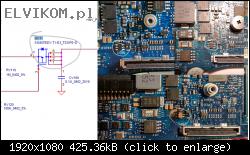
Best Regards
Maxim