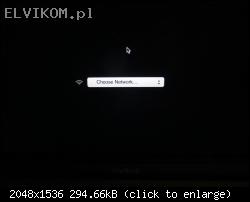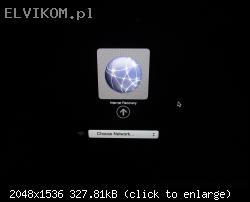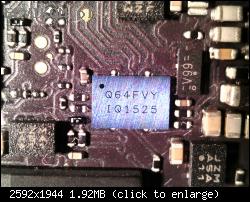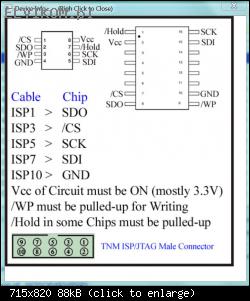#1  Apple MacBook 12'' Retina A1534, MB: 820-00045-A, Flashing folder on screen
Apple MacBook 12'' Retina A1534, MB: 820-00045-A, Flashing folder on screen
da matic • 4 marzo 2018, 22:07
*********************************************
Brand: Apple
Model: MacBook Retina A1534
Motherboard: Apple Inc. 820-00045-A
Schematic: J92 MLB (Sch. part number: 051-00107)
*********************************************
Hello!
I'm working on the mentioned laptop.
Issue:
- When I turn it on, the flashing folder appears on the screen (picture below). It won't boot, the Apple logo does not appear.

As I know, this means that the operating system can not be found.
What I've done up to now:
- Reset it by removing the main battery -> no changes.
- Enter the "Recovery Mode" with "Command" + "R" key combinations -> error "-1005F" (picture below).

I think that, the issue is related with an SSD drive, which is probably not detected. In this model, the SSD drive is unfortunately integrated on the motherboard.
Pictures of the motherboard:


There are two SSD drive chips on the motherboard "U8801" and "U8810" (both are under the metal shield).
The new motherboard is very expensive, so I want to repair the old one.
A person, who will contribute to solving the issue, will receive a 100 points reward.
Brand: Apple
Model: MacBook Retina A1534
Motherboard: Apple Inc. 820-00045-A
Schematic: J92 MLB (Sch. part number: 051-00107)
*********************************************
Hello!
I'm working on the mentioned laptop.
Issue:
- When I turn it on, the flashing folder appears on the screen (picture below). It won't boot, the Apple logo does not appear.

As I know, this means that the operating system can not be found.
What I've done up to now:
- Reset it by removing the main battery -> no changes.
- Enter the "Recovery Mode" with "Command" + "R" key combinations -> error "-1005F" (picture below).

I think that, the issue is related with an SSD drive, which is probably not detected. In this model, the SSD drive is unfortunately integrated on the motherboard.
Pictures of the motherboard:


There are two SSD drive chips on the motherboard "U8801" and "U8810" (both are under the metal shield).
The new motherboard is very expensive, so I want to repair the old one.
A person, who will contribute to solving the issue, will receive a 100 points reward.