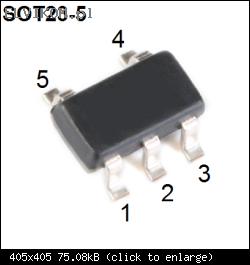Model
Lenovo 15ada05
Płyta: NM-C821
Laptop włącza się, ładuje, świeci dioda. Brak obrazu na matrycy oraz monitorze zewnętrznym.
Wgrałem czysty wsad BIOS - to samo.
Zmierzyłem napięcia i wszystkie są, procesor robi się ciepły, tak samo dysk.
Zmierzyłem też rezystancję na cewkach. Czy taka rezystancja na cewce od procesora może sugerować jego uszkodzenie?
Lenovo 15ada05
Płyta: NM-C821
Laptop włącza się, ładuje, świeci dioda. Brak obrazu na matrycy oraz monitorze zewnętrznym.
Wgrałem czysty wsad BIOS - to samo.
Zmierzyłem napięcia i wszystkie są, procesor robi się ciepły, tak samo dysk.
Zmierzyłem też rezystancję na cewkach. Czy taka rezystancja na cewce od procesora może sugerować jego uszkodzenie?