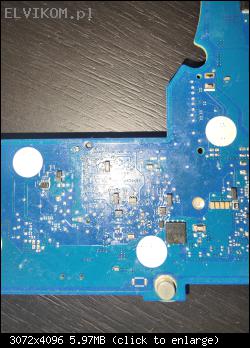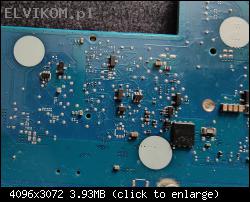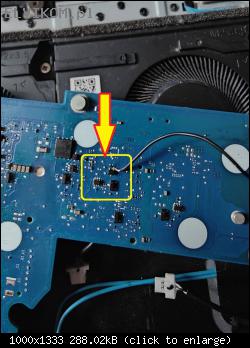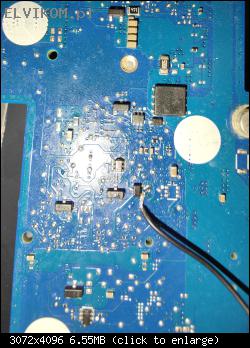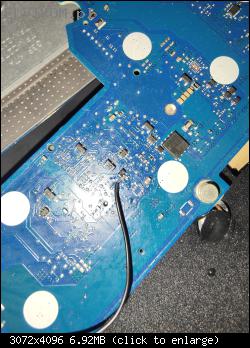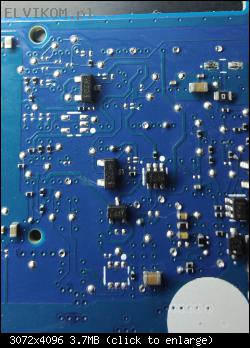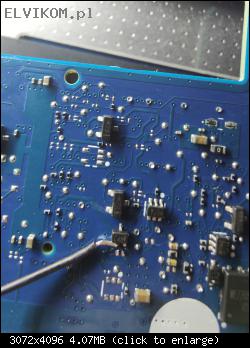Forumsregeln: Die Forumsregeln lesen
- Der Titel des Themas sollte Folgendes enthalten: den Hersteller der Maschine, das vollständige Modell und die kurze Beschreibung des Fehlers.
- Die Themennachricht sollte enthalten: einen PCB-Markierungscode (im Falle von Hardware-Reparaturen), erweiterte Beschreibung des Fehlers, Was wurde überprüft/ersetzt/gemessen + Schlussfolgerungen und, die Frage. Wenn Sie keinen PCB-Markierungscode finden können, du solltest lesen DIESES THEMA. Wenn Sie immer noch keine PCB-Markierungscode finden können, laden Sie bitte ein sauberen Fotos von beiden Seiten des Motherboards - ist es erforderlich, alle Filme und Module zu entfernen, die möglicherweise diese Markierungen abdecken könnte.
- Bevor Sie ein neues Thema veröffentlichen, sollten Sie alle Themen im Unterforum AUSBILDUNGEN lesen und machen Sie eine vorläufige Diagnose basierend auf dem Inhalt dieser Ausbildungen.
- Das Hochladen vollständiger Anweisungen/Schaltpläne oder BIOS-Dateien / Firmware (oder das Verlinken auf andere Websites mit solchen Dateien) ist STRENG VERBOTEN. Sie können nur den kleinen Teil der Anweisung/Schaltplans oder den Link zur BIOS-Datei in UNVERIFIZIERTE BIOS-DATEIEN platzieren, der die Diagnose und Reparatur für den Themenautor vereinfacht. Sie können nicht mehr als eine vollständige Seite mit Anweisungen/Schaltplänen pro einzelnem Thema platzieren. Die Datei darf keine sichtbaren Wasserzeichen, "vertraulichen" Markierungen, E-Mail-Adressen usw. enthalten.
- Pro Thema darf nur eine fehlerhafte Maschine beschrieben werden. Für jede nächste Maschine sollten Sie ein neues Thema öffnen.
- Das Anfordern von Schaltplänen, Boardview, MB-Fotos, BIOS-Dateien oder Servicehandbüchern ist STRENG VERBOTEN. Wenn Sie irgendwelche von denen fragen wollen, sollten Sie ein neues Thema in DOKUMENTATION UND BIOS/EFI ANFRAGE Sub-Forum öffnen.
Re: Re: HP victus 15-fa1750nd identyfikacja elementu
von Google Adsense [BOT] • 2 Oktober 2025, 14:46
matic hat geschrieben:Try with the following values:
A= Capacitor 1µF/10V, package 0402
B= Resistor 17.8kΩ/1%, package 0201
C= Resistor 20kΩ/1%, package 0201
[ Obrazek ]
Ogólnie tego wszystkiego co jest na zdjęciu nie zamontowałem, ale udało mi się uruchomić laptopa i na ogół działa wszystko oprócz touchpada i klawiatury
Laptop ogólnie działa, przylutowałem to co brakowało ale niestety gdy brakuje tego kabelka który jest na zdjęciu w laptopie nie zapala się dioda że jest podłączona ładowarka i laptop się nie uruchamia wcale ale gdy jest ten kabelek to laptop się uruchamia normalnie system działa, klawiatura, touchpad, z niczym nie ma problemu, czyli naprawiony w połowie
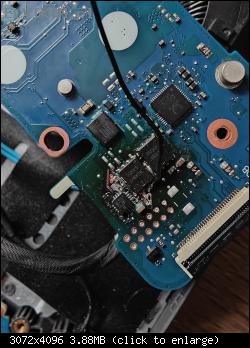
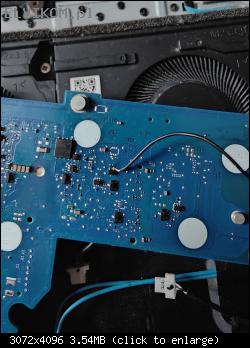

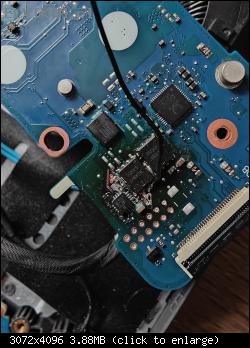
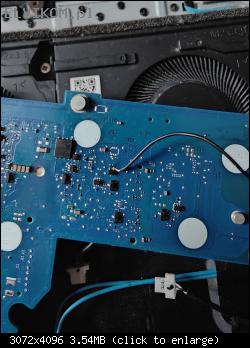

You have a raised copper (delaminated PCB) around the input protection transistors, so the via in this area is also damaged, causing the copper trace inside the PCB has no connection:
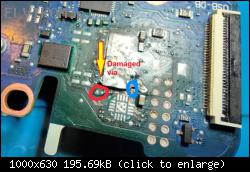
With this black wire you bypass this connection. It provides the power supply supply to the charger chip. Alternatively, you can use a thinner wire for this bypass.
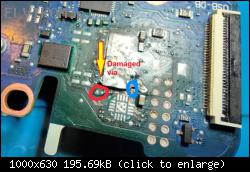
With this black wire you bypass this connection. It provides the power supply supply to the charger chip. Alternatively, you can use a thinner wire for this bypass.
Ok dzięki za informację jeszcze mam taki problem ze nie ładuje mi baterii pokazuje że jest i ma 0%, dioda przy porcie ładowania mruga na pomarańczowo gdy laptop jest włączony, gdy go wyłączę nadal mruga na pomarańczowo.
Gdy podłącze od nowa ładowarkę to świeci się na biało (czyli że bateria naładowana ) napięcie przy baterii to 0.342v gdy jest ładowarka podłączona
Po kilku minutach gdy jest laptop wyłączony zapala się dioda na pomarańczowo, czyli że niby ładuje, ale napięcie gnieździe baterii się nie zwiększyło
Gdy podłącze od nowa ładowarkę to świeci się na biało (czyli że bateria naładowana ) napięcie przy baterii to 0.342v gdy jest ładowarka podłączona
Po kilku minutach gdy jest laptop wyłączony zapala się dioda na pomarańczowo, czyli że niby ładuje, ale napięcie gnieździe baterii się nie zwiększyło
Akumulator i zasilacz (od lewej czerwony)
Pin 1-4 0.338v
Pin 5,6 3.268v
Pin 7 3.138v
Pin 8-12 0v
Sam zasilacz (od lewej czerwony)
Pin 1-4 0.145v
Pin 5,6 3.285v
Pin 7 3.16v
Pin 8 3.228v
Pin 9-12 0v


Zauważyłem jeszcze że brakuje jakiegoś elementu, czy pomożesz zidentyfikować co powinno tu być ?
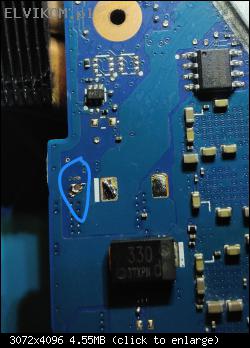

Wymieniłem już brakujący element, dioda na laptopie od ładowania świeci się na pomarańczowo ale co jakiś czas mruga na pomarańczowo, procenty nie idą do góry cały czas jest 0%
Podmieniłem baterie i ładuje się prawidłowo i działa prawidłowo na nowej baterii, tak więc bateria się uszkodziła
Wyczytałem w sieci że są ładowarki z funkcją reaktywacji baterii jeśli są rozładowane, czy ktoś posiada coś takiego i poleca jakąś ładowarkę??
Pin 1-4 0.338v
Pin 5,6 3.268v
Pin 7 3.138v
Pin 8-12 0v
Sam zasilacz (od lewej czerwony)
Pin 1-4 0.145v
Pin 5,6 3.285v
Pin 7 3.16v
Pin 8 3.228v
Pin 9-12 0v


Zauważyłem jeszcze że brakuje jakiegoś elementu, czy pomożesz zidentyfikować co powinno tu być ?
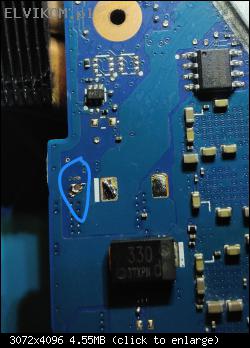

Wymieniłem już brakujący element, dioda na laptopie od ładowania świeci się na pomarańczowo ale co jakiś czas mruga na pomarańczowo, procenty nie idą do góry cały czas jest 0%
Podmieniłem baterie i ładuje się prawidłowo i działa prawidłowo na nowej baterii, tak więc bateria się uszkodziła
Wyczytałem w sieci że są ładowarki z funkcją reaktywacji baterii jeśli są rozładowane, czy ktoś posiada coś takiego i poleca jakąś ładowarkę??
Re: HP victus 15-fa1750nd identyfikacja elementu
von Google Adsense [BOT] • 5 November 2025, 15:40
Wer ist online?
Mitglieder in diesem Forum: Baidu [Spider] und 6 Gäste
_______________________________Alle Rechte vorbehalten. Das unerlaubte Kopieren des Inhalts dieser Website oder eines Teils davon ist strengstens untersagt.
Alle auf dieser Website veröffentlichten Marken, Markennamen, Produkte oder Dienstleistungen gehören ihren gesetzlichen Eigentümern, sind urheberrechtlich geschützt und werden nur zu Informationszwecken verwendet.