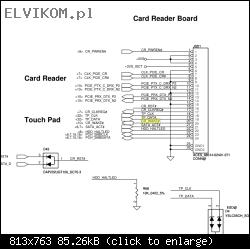Płyta: ZPL40/ZPL50/ZPL70 LA-B181P Rev 1.0
Cześć proszę o pomoc w naprawie laptopa, jak w temacie, który przestaje się uruchamiać po podpięciu touchpada.
Zamówiłem nową płytkę oznaczoną na zdjęciu jako nr.2, podpinałem też inny touchpad. Ten sam efekt - przy podpiętej tylko płytce nr.2, laptop się uruchamia, jest obraz ale gdy do tej płytki podepnę touchpad już się nie uruchamia. Płyta pobiera wtedy 500mA, po pieciu sekundach spada do 100mA i miga dioda zasilania, co ok. sekundę
W takiej konfiguracji działa:

Do płytki nr.2 podpięty jest touchpad i tutaj już laptop się nie uruchamia

Zrobiłem pomiary rezystancji na złączu JSD1 w różnych konfiguracjach.

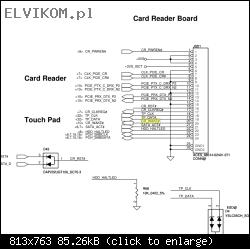
Cześć proszę o pomoc w naprawie laptopa, jak w temacie, który przestaje się uruchamiać po podpięciu touchpada.
Zamówiłem nową płytkę oznaczoną na zdjęciu jako nr.2, podpinałem też inny touchpad. Ten sam efekt - przy podpiętej tylko płytce nr.2, laptop się uruchamia, jest obraz ale gdy do tej płytki podepnę touchpad już się nie uruchamia. Płyta pobiera wtedy 500mA, po pieciu sekundach spada do 100mA i miga dioda zasilania, co ok. sekundę
W takiej konfiguracji działa:

Do płytki nr.2 podpięty jest touchpad i tutaj już laptop się nie uruchamia

Zrobiłem pomiary rezystancji na złączu JSD1 w różnych konfiguracjach.