#1 How to start Apple Macbook Pro A1278 without / faulty power button [GELÖST]
von mac66 • 1 Oktober 2012, 15:04
Hi again, the first thing to short from liquid spill on apple macbooks is the keyboard and which makes diagnosis impossible when macbook is not powering up as keyboard is faulty and the power button is integrated into it. If You are lucky enough to see green or orange light on the magsafe charger after liquid spill on the macbook, it is highly likely that it can be repaired and and will be working again.
This guide will help you to start Apple Macbook Pro 13 A1278 without power button, this will work on most Unibody Macbooks and Macbook Airs (i have tested myself).
Before doing this i expect you to clean the logic board and make sure its completely dry!!!
1. Remove the faulty keyboard from logic board.
2. Check if there is 3.4v on pin 5 (see picture).
3. Short pin 29 (earth) and pin 5 on the keyboard connector using any thin cable.
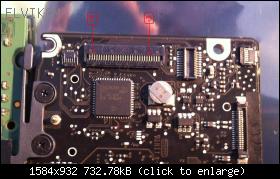
As soon as connect these two pins, macbook should start as normal, you can also use them for any other power button functions e.g. smc reset.
This guide will help you to start Apple Macbook Pro 13 A1278 without power button, this will work on most Unibody Macbooks and Macbook Airs (i have tested myself).
Before doing this i expect you to clean the logic board and make sure its completely dry!!!
1. Remove the faulty keyboard from logic board.
2. Check if there is 3.4v on pin 5 (see picture).
3. Short pin 29 (earth) and pin 5 on the keyboard connector using any thin cable.
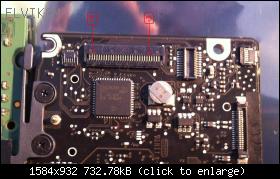
As soon as connect these two pins, macbook should start as normal, you can also use them for any other power button functions e.g. smc reset.

