Asus X515EA
Płyta:X415EA R2.0
CPU:SRK08 Intel Core i3-1115G4
KBC:ITE IT5125E-128
Laptop początkowo przyszedł martwy nie reagujący na nic.
Po szybkich pomiarach uszkodzony był PQ8902, po wymianie laptop zaczął reagować na zasilacz i się włączać, lecz nie wyświetla on obrazu.
Po podłączeniu pod zasilacz serwisowy laptop pobiera od razu stałe 915mA i prąd nie zmienia swoich wartości.
Podstawowe pomiary rezystancji i napięć
PL8701 (+5VSUS) - k Ohm 5.1v
PL8702 (+3VA_DSW) -k Ohm 3.3v
PL8703 (P_1.8VSUS_VO) -k Ohm 1.8v
PL8201 (+VCCIN_AUX) -150 Ohm 1.8v
PL8101 i PL8102 (+VCCIN) - 65 Ohm 1.79v
PL8601 (+1.2V) - 166 Ohm 1.24v
PL8901 (P_CHG_RSENS_SHAPE) -m Ohm
Podstawowe pomiary sygnałów
P_IMVP9_PWRGD_10 - 3.3v
DRAMRST# - 1.23v
PLT_RST# - 3.3v
Moją uwagę zwróciła rezystancja na PL8601.
Mam podobną płytę sprawną X515JA (procesor 10 generacji) i tam wartość na cewce +1.2V jest w kiloomach.
Również zauważyłem na kamerze termowizyjnej po podłączeniu zasilacza, że większy rdzeń procesora po paru sekundach 2-3 w czerwonym punkcie na zdjęciu osiąga temperaturę 80 90 stopni.
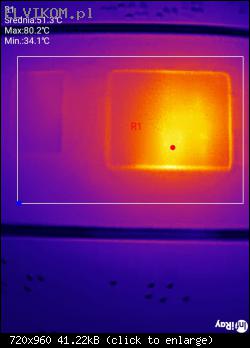
Czy ktoś może potwierdzić moje przypuszczenie, że procesor jest uszkodzony na podstawie powyższych ustaleń ?
Płyta:X415EA R2.0
CPU:SRK08 Intel Core i3-1115G4
KBC:ITE IT5125E-128
Laptop początkowo przyszedł martwy nie reagujący na nic.
Po szybkich pomiarach uszkodzony był PQ8902, po wymianie laptop zaczął reagować na zasilacz i się włączać, lecz nie wyświetla on obrazu.
Po podłączeniu pod zasilacz serwisowy laptop pobiera od razu stałe 915mA i prąd nie zmienia swoich wartości.
Podstawowe pomiary rezystancji i napięć
PL8701 (+5VSUS) - k Ohm 5.1v
PL8702 (+3VA_DSW) -k Ohm 3.3v
PL8703 (P_1.8VSUS_VO) -k Ohm 1.8v
PL8201 (+VCCIN_AUX) -150 Ohm 1.8v
PL8101 i PL8102 (+VCCIN) - 65 Ohm 1.79v
PL8601 (+1.2V) - 166 Ohm 1.24v
PL8901 (P_CHG_RSENS_SHAPE) -m Ohm
Podstawowe pomiary sygnałów
P_IMVP9_PWRGD_10 - 3.3v
DRAMRST# - 1.23v
PLT_RST# - 3.3v
Moją uwagę zwróciła rezystancja na PL8601.
Mam podobną płytę sprawną X515JA (procesor 10 generacji) i tam wartość na cewce +1.2V jest w kiloomach.
Również zauważyłem na kamerze termowizyjnej po podłączeniu zasilacza, że większy rdzeń procesora po paru sekundach 2-3 w czerwonym punkcie na zdjęciu osiąga temperaturę 80 90 stopni.
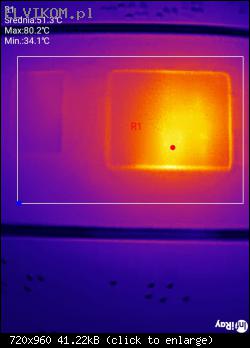
Czy ktoś może potwierdzić moje przypuszczenie, że procesor jest uszkodzony na podstawie powyższych ustaleń ?



